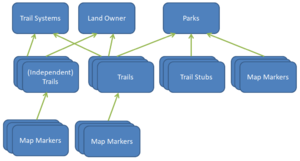Help:Contents: Difference between revisions
m (→Welcome: minor edit) |
m (→General site layout or strategy: fix) |
||
| (7 intermediate revisions by the same user not shown) | |||
| Line 1: | Line 1: | ||
== Welcome == | == Welcome == | ||
Welcome to our online repository for everything trail related within a reasonable distance from our club's center in Kingsport TN. The goal is to provide an easy way to find useful information about trails in our area so you can figure out where you want to go, how you'll get there, what to look for, and then provide a place to come back and update what you experienced for everyone's benefit. | Welcome to our online repository for everything trail related within a reasonable distance from our club's center in Kingsport TN. The goal is to provide an easy way to find useful information about trails in our area so you can figure out where you want to go, how you'll get there, what to look for, and then provide a place to come back and update what you experienced for everyone's benefit. | ||
Over time the scope has increased to include the parks that you use to access the trails. There is a particular focus on lodging options at the park and other activities and amenities the park provides. | |||
Please contact us at [mailto:webmaster@tehcc.org webmaster@tehcc.org] if you would like to share information or if you have questions on how to help or use the site. | Please contact us at [mailto:webmaster@tehcc.org webmaster@tehcc.org] if you would like to share information or if you have questions on how to help or use the site. | ||
== | == Here just to use the site? == | ||
* | Great! Dive right in. We have many ways you can find trails to your liking. | ||
: | *Use the search box - search for parks or trails that you may have heard about | ||
*Use the [[ClubWiki:Trails_List|trails list]]. The page is a little out of date with the format overhaul, but still a good resource. At some point this page will be fully automated to list the trails and parks automatically on the site. | |||
*Use the [[Template:Map AreaTrails|Map of all trails]]. While the wiki has expanded to track more than just trails, this map (for now...) will show a map balloon for every documented trail with a trailhead GPS coordinate. Click on the balloon title to take you to that trail. | |||
* | *Coming eventually - Searching based on criteria. With the page conversion to more searchable trail and park properties, you will soon be able to search for trails and parks based on the attributes you desire (trail distance, features, park with campground, parks with lots of miles of trails, etc.) | ||
== What's going on with this "conversion"? == | |||
A few times already I have mentioned this "conversion." Originally this site was a very "flat" or "static" system. Meaning Each page existed on its own from the rest. There was some shared "templates" or portions of a page, like a trail list. But the pages and templates had to be manually changed with every impacting addition. Meaning, if you added a trail, you also had to update the park page's trail list, the site trail list, and the park's trail count and trail tally. Now the pages can be tagged with properties and those properties searched and compiled by pages and templates through special queries. With that same example above, just creating the trail page and appropriately assigning location, features, and length, the rest of the site automatically updates to include it. | |||
: | == General site layout or strategy == | ||
* | [[File:Trail Wiki Layout.png|thumb|right|Site hierarchy]] | ||
The main focus of the site are the trails. But the trails will fall under several types of categorization. For us it is the following (all optionally assigned), the park, the land owner, and the trail system. There are a few more, but I'm trying to keep it simple. | |||
*Park is (usually) very easy. If it's completely within it's boundaries or the main trailhead is within the park, it's part of that park. [[Warriors' Path State Park|Warriors' Path]] and [[Sinking Waters]] are an example of a trail/park pairing. | |||
*Land Owner - Not often assigned, but it can help define allowed uses especially if the trail is not assigned to a park. Trails and Parks that are under the management of [[Special:Browse/:Cherokee-20National-20Forest|Cherokee National Forest]] is an example. | |||
*Trail Systems - This can be for a logical separate group of trails at a park, prime example is [[Special:Browse/:Warriors%27-20Path-20State-20Park-20Mountain-20Bike-20Trails|Warriors' Bike Trails]]. Also could be for a trail system that is larger than any one trail or park. [[TEHCC_AT|Appalachian Trail]], [[Overmountain_Victory_National_Historic_Trail|Overmountain Victory Trail]], and [[Mountains-to-Sea_Trail|Mountains-to-Sea trails]] are all prime examples. Last would be the "Challenge" sets, namely [[Special:Browse/:SB6k|South Beyond 6,000]]. | |||
These are all assigned from within the park and trail forms (by using "Edit with form" when available). | |||
Map markers exist as subobjects on trail pages (and park pages). This makes it possible for other pages to retrieve them to include in their maps. These are most easily created by using the park and trail forms. [[Warriors' Path State Park|Warriors' Path]] and [[Sinking Waters]] are examples of extensive use of map markers. | |||
Last are Trail Stubs. Like Map markers, they exist as subobjects, but in this case only on parks. It was created for both quickly adding a simple record of all trails that are part of a park and a permanent place for trails that don't merit a dedicated page like a short 0.5 mi connector. Again, these are most easily created using the park form. [[Big Ridge State Park]] is an example of trail stubs (and trail pages). Trail Stubs are identifiable as they will have a red link on the Park's trail table and a blue "information' icon appears to the right to explain them. Clicking the link will take you to the trail page creation form and carryover any assignments already given like associated park, length, difficulty, marking, and highlight. | |||
== Helping to contribute == | == Helping to contribute == | ||
You have many ways to help ranging from an email to heavy coding. In increasing order... | |||
: | === Email us with information === | ||
* | *If you see something wrong or missing - [mailto:webmaster@tehcc.org email me]! | ||
: | **Missing could range from a park or trail, maybe a route log file from a hike of yours, or just some missing attributes like there is geocaching along the trail and the park has a restaurant | ||
* | |||
=== Simple corrections or additions === | |||
* | If you're willing to delve deeper, just hit the "Edit with form" and look for the information to change. | ||
*If it's information in the information box on the right, most of that information should be found on the "Info Box" tab of the form. Simple fields with descriptions should make identifying what's needed fairly simple. | |||
*If it's in the page text that's available on the next tab "Page Text." At the top of that tab there is a layout of the general desired heading structure on the left and typical templates to use on the right. General editing commands help can be found on our [[Help:Editing|Help Page]]. Or my favorite technique, find something similar to what I want to do and figure out how it was done. | |||
*The last tab "Map Markers" is to define the map balloons that show up on the trail map. | |||
* | *If you have an updated KML, use the Upload KML or Upload new version depending on if they already have one (once converted to the new format). There are some particular layouts of the KML that are preferred, and updating the length, low/high, and gain/loss data using [[TEHCC_Wiki:Trail_Elevations|GPS Visualizer]] that should be done. That will be documented in detail later. | ||
: | |||
=== Adding new parks and trails === | |||
If you want to add parks and trails, I'll work on documenting that better but as always, just give it a try! You can't mess it up! (Permanently). People get notifications when pages are changed, so it's likely a problem edit won't go unnoticed for long and they will help you tweak your contribution as needed. | |||
* | *For Parks use the [[Form:Park|Park Form]] and for trails use the [[Form:Trail|Trail Form]] | ||
View [[ClubWiki:Creating a Trail|Creating a Trail]] for a more detailed instruction on new trail page creation. | |||
* | |||
=== Trail conversion to the new format === | |||
If you want to do something now that is known to be needed. It's converting the old format trails (and sometimes parks, i.e. a collection of trails) from this [[:Category:Trail|Trail Category]] to the [[:Category:Trails|'''Trails''' Category]]. It's a multi-step process. | |||
*Modify all photo pages to have the template that will associate it to the trail - see photos on a completed trail like [[Sinking Waters]] and hit "Edit" (not "Edit with form") to see the [[Template:Image|Image template]] that needs to be added. | |||
*Hit Edit on the targeted trail to upgrade and delete (or copy to notepad for temporary reference) all of the lines at the top of the page of the old layout including the 'Infobox Trail' and 'Trail page needs' templates, all of the way down to the page text, usually "Trail Overview." | |||
*From a current formatted trail, again like [[Sinking Waters]], hit "Edit" (not "Edit with form") and copy all of the text of the Trail template and Trail Map template all of the way down to "Trail Overview." Paste that into the targeted trail page to upgrade at the top. | |||
*Scroll down to the bottom of the targeted trail page to upgrade and usually delete everything (or copy to notepad for now for easy reference) from "Maps" all of the way down including the photo gallery and Category assignments | |||
*Hit save and the page is now semi converted, it's the new format but lots of information is missing. | |||
*Hit "Edit with form" (if it doesn't appear right away, refresh and try again), then populate the Info Box and Map Markers based on the old page information | |||
**Trail lengths and elevation gain/loss is now calculated as described [[TEHCC Wiki:Trail Elevations|here]] | |||
*On the Page Text tab, copy the Gallery section and paste it to the bottom of the page text. This provides the automatic inclusion of any trail tagged pages and provides a link for easy addition of more images. | |||
*Hit Save, check it out and if it looks good, you're done! (Phew!) Otherwise hit Edit or Edit with form and keep trying . | |||
Please contact us at [mailto:webmaster@tehcc.org webmaster@tehcc.org] if you would like to share or if you have questions on how to help or use the site. | Please contact us at [mailto:webmaster@tehcc.org webmaster@tehcc.org] if you would like to share or if you have questions on how to help or use the site. | ||
Latest revision as of 09:07, 13 December 2019
Welcome[edit]
Welcome to our online repository for everything trail related within a reasonable distance from our club's center in Kingsport TN. The goal is to provide an easy way to find useful information about trails in our area so you can figure out where you want to go, how you'll get there, what to look for, and then provide a place to come back and update what you experienced for everyone's benefit.
Over time the scope has increased to include the parks that you use to access the trails. There is a particular focus on lodging options at the park and other activities and amenities the park provides.
Please contact us at webmaster@tehcc.org if you would like to share information or if you have questions on how to help or use the site.
Here just to use the site?[edit]
Great! Dive right in. We have many ways you can find trails to your liking.
- Use the search box - search for parks or trails that you may have heard about
- Use the trails list. The page is a little out of date with the format overhaul, but still a good resource. At some point this page will be fully automated to list the trails and parks automatically on the site.
- Use the Map of all trails. While the wiki has expanded to track more than just trails, this map (for now...) will show a map balloon for every documented trail with a trailhead GPS coordinate. Click on the balloon title to take you to that trail.
- Coming eventually - Searching based on criteria. With the page conversion to more searchable trail and park properties, you will soon be able to search for trails and parks based on the attributes you desire (trail distance, features, park with campground, parks with lots of miles of trails, etc.)
What's going on with this "conversion"?[edit]
A few times already I have mentioned this "conversion." Originally this site was a very "flat" or "static" system. Meaning Each page existed on its own from the rest. There was some shared "templates" or portions of a page, like a trail list. But the pages and templates had to be manually changed with every impacting addition. Meaning, if you added a trail, you also had to update the park page's trail list, the site trail list, and the park's trail count and trail tally. Now the pages can be tagged with properties and those properties searched and compiled by pages and templates through special queries. With that same example above, just creating the trail page and appropriately assigning location, features, and length, the rest of the site automatically updates to include it.
General site layout or strategy[edit]
The main focus of the site are the trails. But the trails will fall under several types of categorization. For us it is the following (all optionally assigned), the park, the land owner, and the trail system. There are a few more, but I'm trying to keep it simple.
- Park is (usually) very easy. If it's completely within it's boundaries or the main trailhead is within the park, it's part of that park. Warriors' Path and Sinking Waters are an example of a trail/park pairing.
- Land Owner - Not often assigned, but it can help define allowed uses especially if the trail is not assigned to a park. Trails and Parks that are under the management of Cherokee National Forest is an example.
- Trail Systems - This can be for a logical separate group of trails at a park, prime example is Warriors' Bike Trails. Also could be for a trail system that is larger than any one trail or park. Appalachian Trail, Overmountain Victory Trail, and Mountains-to-Sea trails are all prime examples. Last would be the "Challenge" sets, namely South Beyond 6,000.
These are all assigned from within the park and trail forms (by using "Edit with form" when available).
Map markers exist as subobjects on trail pages (and park pages). This makes it possible for other pages to retrieve them to include in their maps. These are most easily created by using the park and trail forms. Warriors' Path and Sinking Waters are examples of extensive use of map markers.
Last are Trail Stubs. Like Map markers, they exist as subobjects, but in this case only on parks. It was created for both quickly adding a simple record of all trails that are part of a park and a permanent place for trails that don't merit a dedicated page like a short 0.5 mi connector. Again, these are most easily created using the park form. Big Ridge State Park is an example of trail stubs (and trail pages). Trail Stubs are identifiable as they will have a red link on the Park's trail table and a blue "information' icon appears to the right to explain them. Clicking the link will take you to the trail page creation form and carryover any assignments already given like associated park, length, difficulty, marking, and highlight.
Helping to contribute[edit]
You have many ways to help ranging from an email to heavy coding. In increasing order...
Email us with information[edit]
- If you see something wrong or missing - email me!
- Missing could range from a park or trail, maybe a route log file from a hike of yours, or just some missing attributes like there is geocaching along the trail and the park has a restaurant
Simple corrections or additions[edit]
If you're willing to delve deeper, just hit the "Edit with form" and look for the information to change.
- If it's information in the information box on the right, most of that information should be found on the "Info Box" tab of the form. Simple fields with descriptions should make identifying what's needed fairly simple.
- If it's in the page text that's available on the next tab "Page Text." At the top of that tab there is a layout of the general desired heading structure on the left and typical templates to use on the right. General editing commands help can be found on our Help Page. Or my favorite technique, find something similar to what I want to do and figure out how it was done.
- The last tab "Map Markers" is to define the map balloons that show up on the trail map.
- If you have an updated KML, use the Upload KML or Upload new version depending on if they already have one (once converted to the new format). There are some particular layouts of the KML that are preferred, and updating the length, low/high, and gain/loss data using GPS Visualizer that should be done. That will be documented in detail later.
Adding new parks and trails[edit]
If you want to add parks and trails, I'll work on documenting that better but as always, just give it a try! You can't mess it up! (Permanently). People get notifications when pages are changed, so it's likely a problem edit won't go unnoticed for long and they will help you tweak your contribution as needed.
- For Parks use the Park Form and for trails use the Trail Form
View Creating a Trail for a more detailed instruction on new trail page creation.
Trail conversion to the new format[edit]
If you want to do something now that is known to be needed. It's converting the old format trails (and sometimes parks, i.e. a collection of trails) from this Trail Category to the Trails Category. It's a multi-step process.
- Modify all photo pages to have the template that will associate it to the trail - see photos on a completed trail like Sinking Waters and hit "Edit" (not "Edit with form") to see the Image template that needs to be added.
- Hit Edit on the targeted trail to upgrade and delete (or copy to notepad for temporary reference) all of the lines at the top of the page of the old layout including the 'Infobox Trail' and 'Trail page needs' templates, all of the way down to the page text, usually "Trail Overview."
- From a current formatted trail, again like Sinking Waters, hit "Edit" (not "Edit with form") and copy all of the text of the Trail template and Trail Map template all of the way down to "Trail Overview." Paste that into the targeted trail page to upgrade at the top.
- Scroll down to the bottom of the targeted trail page to upgrade and usually delete everything (or copy to notepad for now for easy reference) from "Maps" all of the way down including the photo gallery and Category assignments
- Hit save and the page is now semi converted, it's the new format but lots of information is missing.
- Hit "Edit with form" (if it doesn't appear right away, refresh and try again), then populate the Info Box and Map Markers based on the old page information
- Trail lengths and elevation gain/loss is now calculated as described here
- On the Page Text tab, copy the Gallery section and paste it to the bottom of the page text. This provides the automatic inclusion of any trail tagged pages and provides a link for easy addition of more images.
- Hit Save, check it out and if it looks good, you're done! (Phew!) Otherwise hit Edit or Edit with form and keep trying .
Please contact us at webmaster@tehcc.org if you would like to share or if you have questions on how to help or use the site.